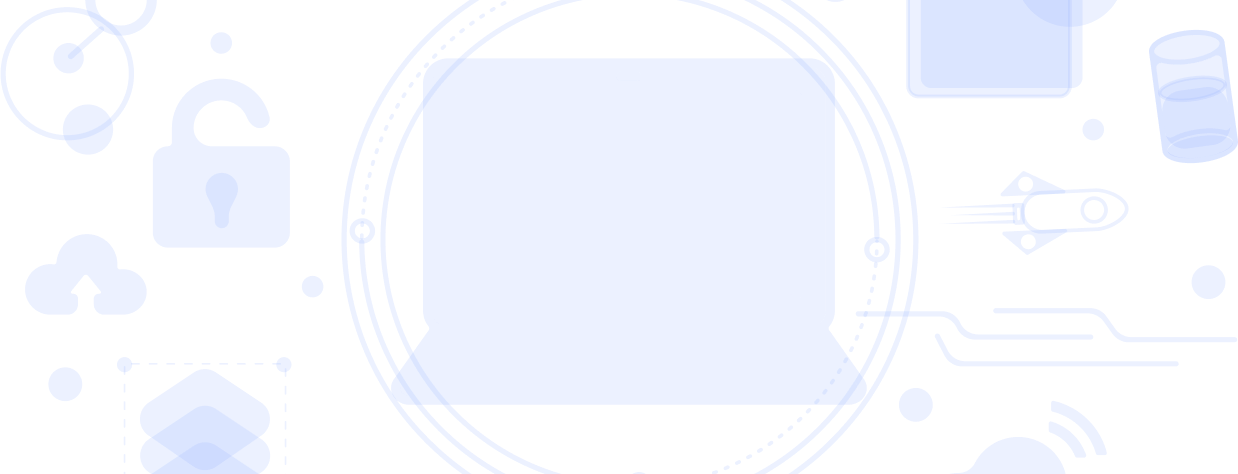What is Mobile Proxy ?
Mobile proxies route traffic through mobile IPs, acting as an intermediary between users and the target. They are known for their excellent reputation in targeting sophisticated websites, allowing users to access various websites through smartphone or tablet IPs.
Mobile Proxy Features

3G/4G/5G cellular networks

Multiple protocols

Unlimit Сoncurrent Сonnections

Immunity From IP Bans
Pricing
Starter
⠀
Mobile proxies
$6/GB
ㅤ
Additional proxy networks are available at different rates
Most popular
Business
⠀
Mobile proxies
$4.80/GB
25 GB Trafficㅤ
Additional proxy networks are available at different rates
Corporate
⠀
Mobile proxies
$3.60/GB
100 GB Trafficㅤ
Additional proxy networks are available at different rates
ENTERPRISE
Get a quote