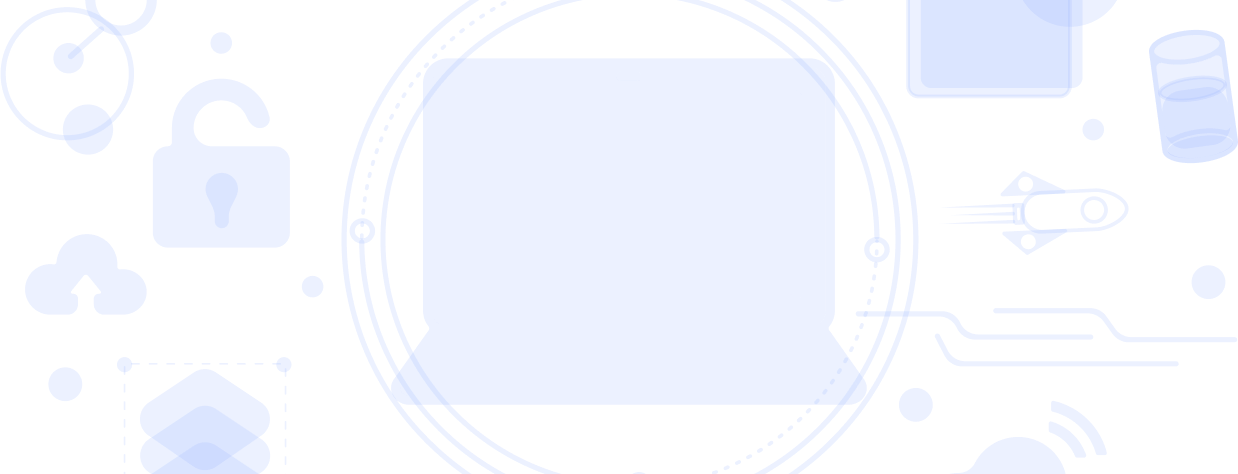Wget Proxy
CLI-Level Bulk Download & Mirror Site Archiving

Top locations
Types of Wget proxies for your tasks
Premium proxies in other Web Scraping Solutions
Web Scraping
911 Proxy AlternativeCrawling ProxyForward ProxyIPCola AlternativeOpen ProxiesProxy PoolReverse ProxySOCKS5 ProxiesStatic ProxiesTS3 ProxyVivaldi-Friendly ProxyGithub ProxyWebsite Testing ProxyChatGPT-Powered Scraping ProxyUndetected ChromeDriver ProxyPHP Web Scraping ProxyMake.com Proxy
Cache ProxiesDataimpulse AlternativeGmail ProxyMym ProxyPool ProxyProxy SellerRotation ProxiesSpeed ProxiesSteam ProxyTwitch ProxyWeb Unblocker ProxiesVideo Data ProxyMCP Web Data ProxyGemini AI Scraping ProxyPuppeteer ProxyPowerShell ProxyZapier Proxy
Cheap ProxiesElite ProxiesHeadless Browser ProxyNetflix ProxyPremium ProxiesPublic ProxySettings Automation ProxySphere ProxyTransparent ProxiesUnlimited ProxiesWget ProxyWebsite Change Monitoring ProxyPrompt-Based Extraction ProxyPlaywright ProxyScrapy-Playwright ProxyJava Web Scraping Proxyn8n Proxy